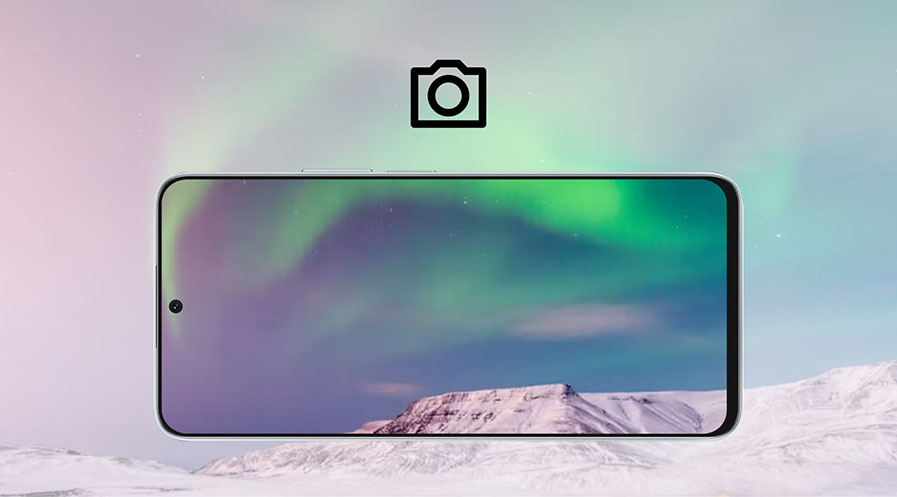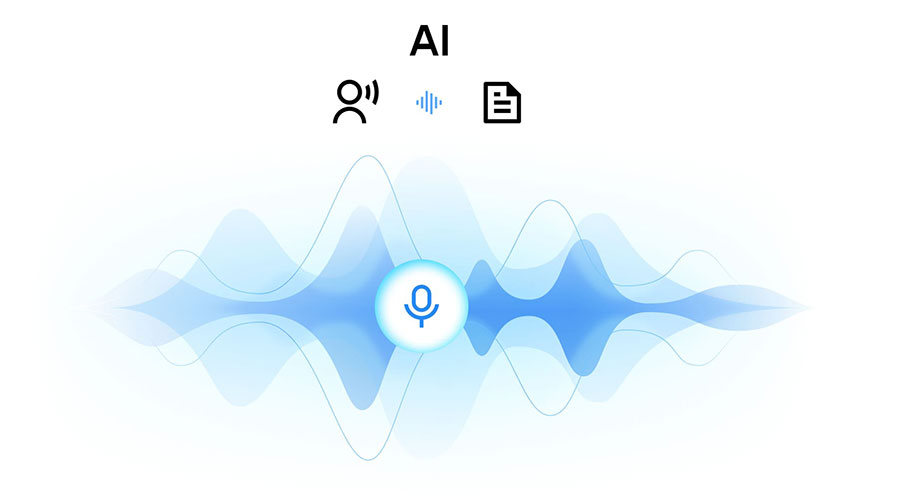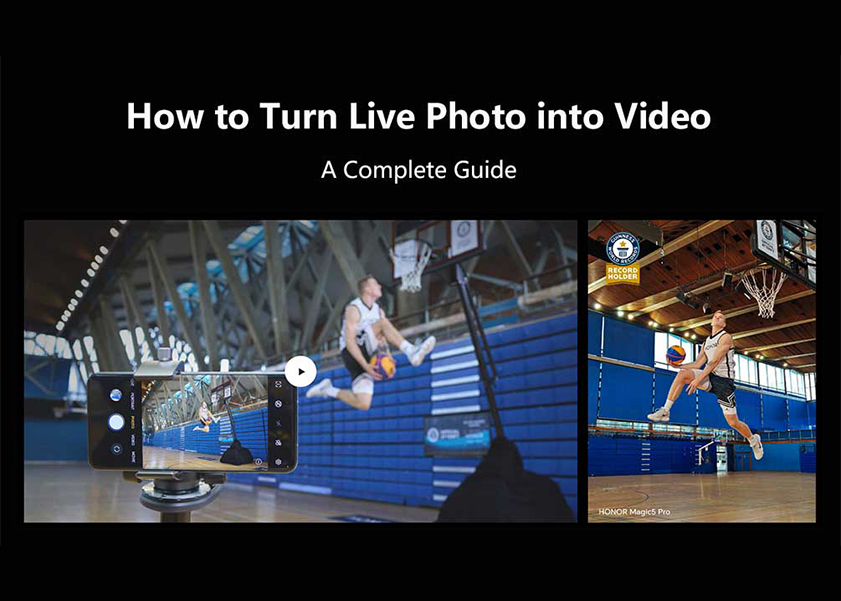TOP

我的荣耀 开启荣耀之旅
To log in to your account, you must first agree to the HONOR PLATFORM TERMS OF USE and HONOR Platform Privacy Statement . If you do not agree, you may only browse the site as a guest.
*You can unsubscribe at any time, Please see our Privacy Statement for details.

How Do Touch Screens Work on Smartphones?
From scrolling pages to zooming in and out, navigating our phones is often made simpler with touch screen innovation. But what exactly is a touchscreen? How do touch screen phones work and why do they sometimes not respond to touch? In this blog post, all these questions will be answered in-depth. We will discuss how different types of mobile touchscreens operate, look at multi-touch capabilities and gestures, as well as investigate when things can go wrong with your mobile device's screen response. Read on for more information!

Main Types of Mobile Touchscreens and How Do They Work
Before delving into how mobile touch screen works, it's essential to understand the two main types: resistive and capacitive. These touchscreen varieties operate on distinct principles, influencing their modes of operation.
Resistive Touchscreens
Resistive touchscreens utilize a layered structure with a flexible top layer and a hard bottom layer. Two layers are separated by insulating dots. These layers are coated with a conductive transparent metal oxide inside, and pressure on the screen completes a circuit to register touch.
• How They Work:
Layer Interaction: The top and bottom layers are coated with a conductive material.
Pressure Sensing: When pressure is applied (via touch or stylus), the top layer bends, completing a circuit.
Controller Registration: The touchscreen controller detects the change in current between the layers.
Coordinate Conversion: Changes in current are converted into digital X and Y coordinates, determining the touch location.
Processor Execution: The device's processor executes instructions associated with the touched area.
Capacitive Touchscreens
Capacitive touchscreens feature a glass panel or transparent conductive material, like indium tin oxide (ITO), forming a grid of sensors. They operate based on changes in electrical capacitance, responding to conductive objects like fingers to register touch.
• How They Work:
Capacitance Principle: Capacitive touchscreens rely on the principle of capacitance—the ability to store an electrical charge.
Grid of Sensors: A grid of sensors detects changes in electrical capacitance.
Touch Induction: When a conductive object (e.g., finger) touches the screen, it disrupts the electrostatic field.
Sensor Detection: Sensors detect changes in capacitance, determining the touch location.
Multi-Touch Support: Capacitive touchscreens excel in recognizing multiple touch points simultaneously, enabling gestures like pinch-to-zoom and swipe.
Resistive screens, with their cost-effectiveness, might find applications in certain scenarios. However, for modern smartphones and devices seeking heightened sensitivity, multi-touch capabilities, and durability, capacitive touchscreens stand as the preferred choice despite the higher cost.
Multi-Touch Functionality and Gestures

Multi-touch functionality refers to the ability of a touchscreen to recognize and respond to the input of multiple touch points simultaneously. Instead of being confined to a single touch, users can employ multiple fingers or gestures, opening up a spectrum of possibilities for navigating, zooming, and interacting with digital content.
• Tap and Double-Tap: The fundamental gesture of tapping initiates actions, such as opening apps or selecting items. Double-tapping is often employed for functions like zooming into images or paragraphs, providing a quick and intuitive interaction method.
• Scrolling: Effortless scrolling is a fundamental gesture that enhances navigation through lengthy documents, websites, or feeds. Users can swipe with a single finger to seamlessly scroll through content.
• Pinch-to-Zoom: Utilizing two fingers, users can pinch them together or spread them apart to zoom in or out. This gesture is particularly useful when examining detailed images, and maps, or when adjusting the size of content.
• Swipe: A versatile gesture, swiping allows users to navigate between screens, switch tabs, or dismiss notifications. It adds a fluid and intuitive layer to the user experience, streamlining interactions.
• Rotate: Placing two fingers on the screen and rotating them enables users to adjust the orientation of images, maps, or other elements. This intuitive gesture enhances the overall interaction with digital content.
• Three-Finger Swipe: Users can swipe horizontally or vertically with three fingers. This advanced gesture is commonly employed to switch between recently used apps or seamlessly access the app switcher.
• Four-Finger Swipe: Users can swipe with four fingers in a designated direction, facilitating swift navigation across various home screens or activating customized OS-defined functions.
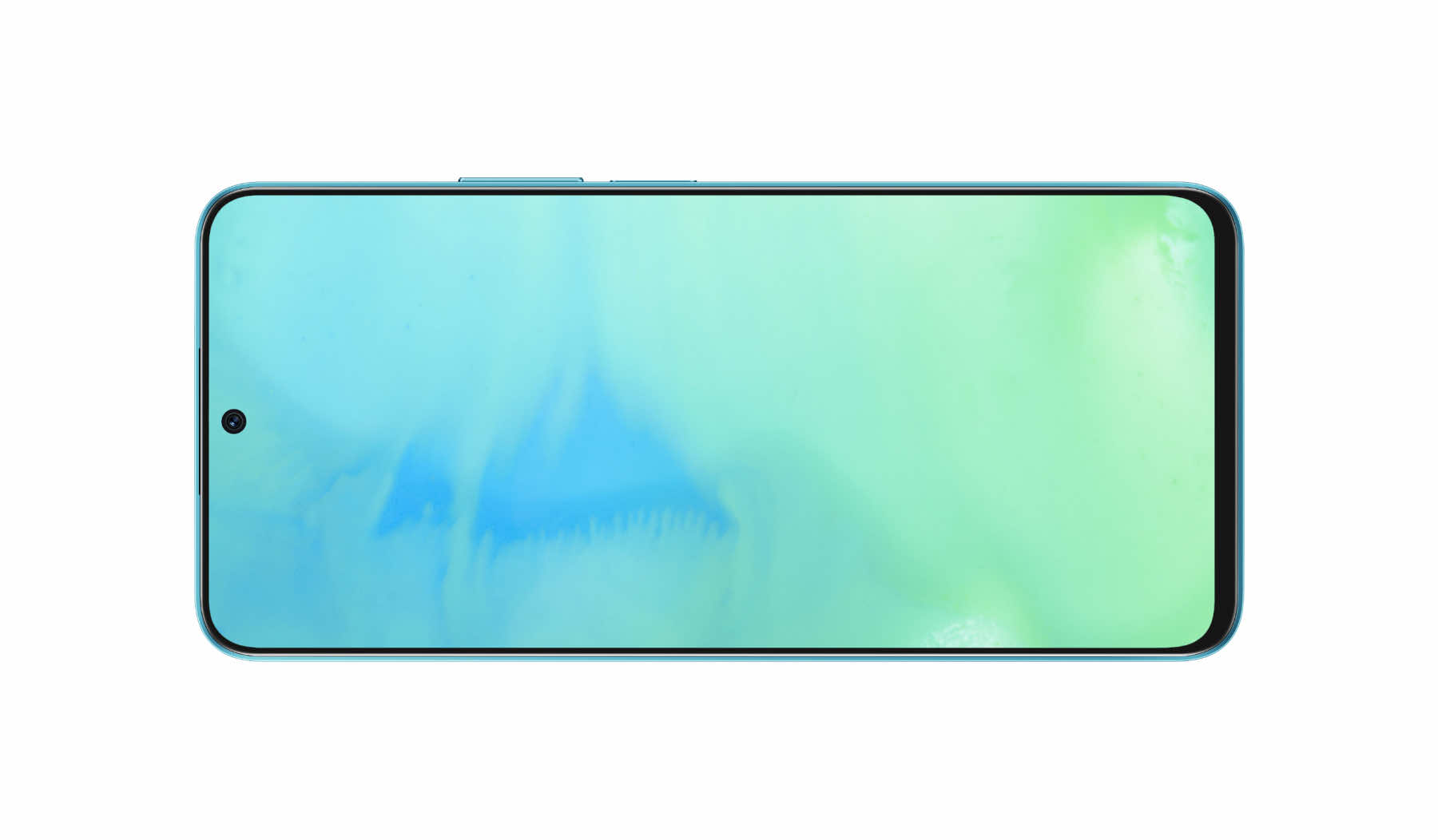
The world of multi-touch gestures, including tapping, double-tapping, scrolling, and more, has become integral to how users navigate and interact with their devices. Notably, the HONOR X8a serves as an exemplary device, seamlessly incorporating multi-touch technology to enhance the user experience. With the responsive touchscreen, users can seamlessly execute a myriad of gestures, unlocking the full potential of the device's capabilities.
Why Does a Smartphone Touchscreen Sometimes Not Respond to Touch?
A smartphone touchscreen may occasionally fail to respond to touch due to various reasons. Common factors include:
• Physical Damage: Cracks, scratches, or damage to the touchscreen can disrupt its functionality, leading to unresponsiveness.
• Software Glitches: Operating system issues or software bugs may cause temporary glitches, impacting how smartphone touch screen works and responsiveness.
• Unresponsive Apps: Certain applications may freeze or crash, affecting the overall touchscreen performance.
• Calibration Issues: Incorrect touchscreen calibration settings can lead to misalignment, causing a lack of responsiveness in specific areas.
• Hardware Malfunctions: Internal components, such as the touch sensor or controller, may experience malfunctions, affecting the touchscreen's ability to register touch.
• Insufficient Memory: When a smartphone runs out of available memory, it can lead to lag and unresponsiveness, impacting the touchscreen functionality.
• Water or Moisture Exposure: Water or moisture on the touchscreen can interfere with the electrical currents, resulting in temporary unresponsiveness.
• Electromagnetic Interference: External factors like electronic devices or interference can disrupt the touchscreen's ability to accurately detect touch inputs.
• Touchscreen Settings: In some cases, user-specific settings, such as touch sensitivity adjustments, may impact how touchscreen works in mobile phones and the overall responsiveness.
To troubleshoot touchscreen issues, users can try restarting the device, updating software, checking for app updates, and ensuring the screen is clean and free from physical damage. If problems persist, professional assistance or hardware inspection may be necessary.
Conclusion
Overall, touchscreen phones are everywhere, and understanding the technology that underpins them along with gestures you can use can help open the door to creating efficient, user-friendly smartphone experiences. From resistive and capacitive touchscreens to multi-touch functionality and unique gesture commands, there are a lot of exciting things a user can do with a touchscreen device. We hope this article has enabled you to better understand how do touch screen phones work and encouraged you to further explore the fantastic world of smartphones.
FAQ
Why Does Touchscreen Only Work with Finger?
Capacitive touchscreens rely on the conductive properties of the human body. Objects such as plastics or papers lack the necessary conductivity to disrupt the electrostatic field, making fingers the most effective input method.
How Do I Know If My Touch Screen Is Capacitive or Resistive?
Capacitive screens respond to the touch of a finger, while resistive screens require pressure and can be operated with any object. Check your device's specifications or conduct a simple touch test to determine the type of touchscreen.
Which Is Better, Resistive or Capacitive Touchscreen?
The choice between resistive and capacitive depends on user preferences and specific use cases. Capacitive screens offer better sensitivity and a smoother experience, making them ideal for most smartphone users. Resistive screens, however, may be preferred in scenarios requiring stylus input or where cost is a significant consideration.
Source: HONOR Club

Subscribe For Updates - Special Offers And More.
By providing your email address, you consent to receive the latest offers and information on Honor products, events and services through email or advertisement on third-party platforms. You can unsubscribe anytime according to Chapter 5 of HONOR Platform Privacy Statement.
Consumer hotline
80004444408 Monday to Sunday,9:00am-9:00pm
ae.support@honor.com
Copyright © HONOR 2017-2025.All rights reserved.
We use cookies and similar technologies to make our website work efficiently, as well as to analyze our website traffic and for advertising purposes.
By clicking on "Accept all cookies" you allow the storage of cookies on your device. For more information, take a look at our Cookie Policy.
Functional cookies are used to improve functionality and personalization, such as when playing videos or during live chats.
Analytical cookies provide information on how this site is used. This improves the user experience. The data collected is aggregated and made anonymous.
Advertising cookies provide information about user interactions with HONOR content. This helps us better understand the effectiveness of the content of our emails and our website.