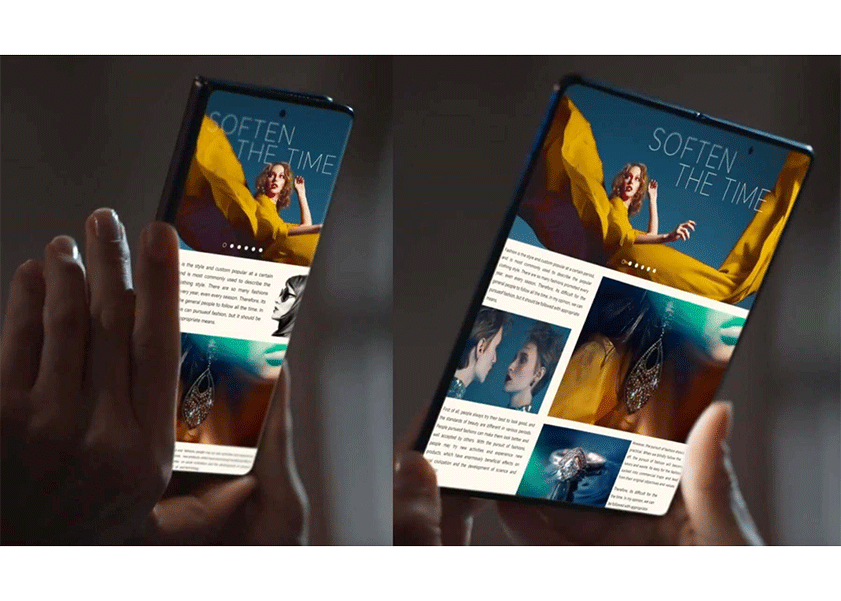TOP

我的荣耀 开启荣耀之旅
To log in to your account, you must first agree to the HONOR PLATFORM TERMS OF USE and HONOR Platform Privacy Statement . If you do not agree, you may only browse the site as a guest.
*You can unsubscribe at any time, Please see our Privacy Statement for details.
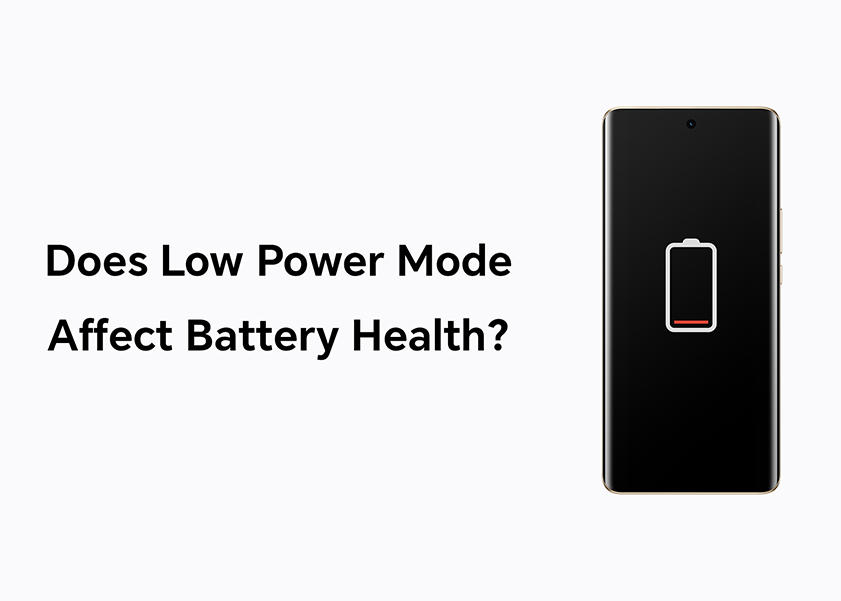
Does Low Power Mode Affect Battery Health: Your Comprehensive Guide
Low power mode, a feature found on most modern smartphones and devices, has become a popular tool for extending battery life. But does enabling low-power mode impact your device's battery health in the long run?
In this comprehensive article, we'll explore the ins and outs of low-power mode, check does low power mode affect battery health, and provide you with valuable tips for maintaining optimal battery performance.
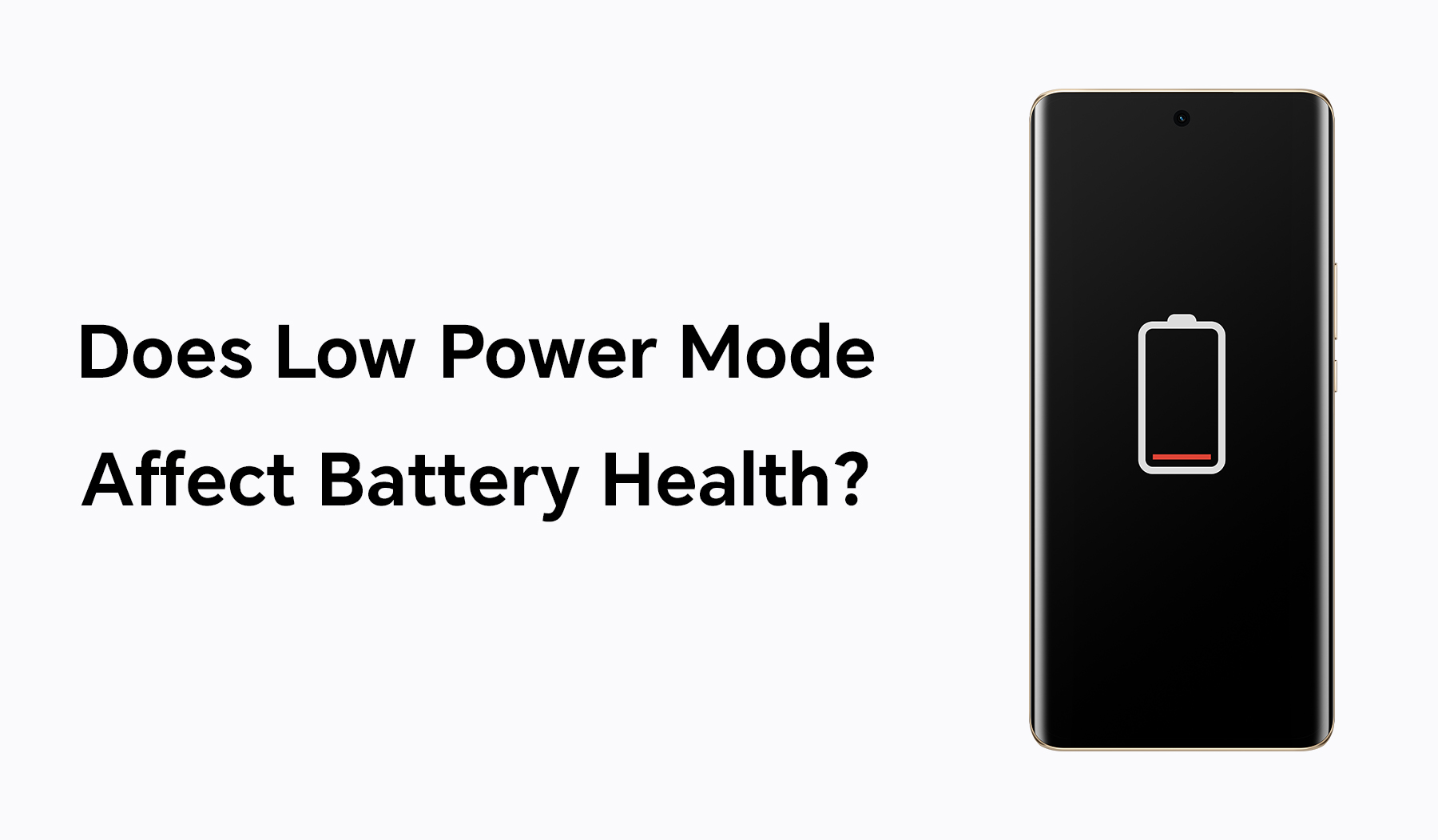
What is Low Power Mode?
Low Power Mode is a battery-saving feature found in many smartphones and mobile devices. When activated, this mode modifies various system settings and functions to reduce power consumption, thereby extending the device's battery life when it's running low. Its primary goal is to provide users with more time before they need to recharge, especially in situations where charging might not be immediately available.
Typically, when the battery percentage drops to a certain level (often around 20%), the device prompts the user with the option to enable Low Power Mode. Alternatively, users can manually turn it on via the device's settings. While the specifics of what Low Power Mode adjusts can vary between device manufacturers and operating systems, the underlying principle remains consistent: reduce overall power consumption to extend battery longevity in the short term.
It's worth noting that once the device is charged to a certain point, often around 80%, Low Power Mode usually turns off automatically, restoring the device's full functionalities.
How Does Low Power Mode Help Save the Battery?
In an era where mobile devices are central to our daily lives, ensuring prolonged battery life becomes crucial. It's this very need that prompts smartphone manufacturers to introduce features like Low Power Mode. The primary purpose behind this mode is to address the common dilemma: does using low power mode affect battery health positively, and can it provide an extended battery life without compromising the phone's overall health? By curtailing certain energy-consuming functions and settings, Low Power Mode allows users to maintain essential phone functionalities for more extended periods. It's a balancing act, delicately preserving battery juice while ensuring that the user doesn't feel too handicapped by the limited features.
Reduced CPU and GPU Performance
One of the primary tactics employed by Low Power Mode is the moderation of your device's Central Processing Unit (CPU) and Graphics Processing Unit (GPU) performance. Non-essential processes and tasks are intentionally slowed down or limited in their utilization of computing resources. This careful management of processing power significantly reduces energy consumption.
Diminished Screen Brightness and Timeout
The device's display is a notorious energy guzzler. In response, Low Power Mode intelligently adjusts the screen brightness, often lowering it to a more conservative level. Additionally, it may shorten the screen timeout duration, ensuring that your screen turns off more quickly when not in active use. These changes further contribute to energy savings.
Background App Refresh and Data Fetching
Many applications frequently refresh content or fetch data in the background, consuming valuable battery power. Low Power Mode intervenes by restricting or delaying these background activities, ensuring that apps only update when you actively use them. This limitation minimizes unnecessary battery drain.
Networking and Connectivity
Low Power Mode can also disable or limit certain wireless features, such as Wi-Fi, Bluetooth, and cellular data when they are not actively required. By reducing the frequency and intensity of wireless communication, your device conserves energy associated with maintaining constant connections.
Temperature Control
Temperature management is a crucial aspect of battery health. Excessive heat can be detrimental to a battery's lifespan. Low Power Mode may implement strategies to regulate the device's temperature more conservatively, preventing it from becoming too hot and thereby preserving the battery's long-term health.
Other Tips for Battery Health Maintenance
Beyond the use of Low Power Mode, there are additional straightforward yet essential practices to uphold the health and longevity of your device's battery. By incorporating these habits into your daily routine, you can ensure that your device's battery performs optimally throughout its lifespan:
1. Avoid Extreme Temperatures: Your device's battery is sensitive to temperature extremes. Prolonged exposure to intense heat or cold can have adverse effects on battery health. Therefore, strive to keep your device within the recommended temperature range specified by the manufacturer. This typically means avoiding leaving your device in direct sunlight or exposing it to freezing conditions for extended periods.
2. Charge Properly: Charging your device correctly is fundamental to preserving battery health. Instead of draining your battery to 0% or keeping it consistently at 100%, try to initiate a charge around 20-30% and unplug once it reaches 80-90%. This approach can extend the battery's lifespan and is often recommended by tech experts. It is also advised to utillite official chargers and certified cables from the device manufacturer or reputable sources. These accessories are tailored to your device, minimizing the risk of battery issues.
3. Regularly Update Software: Keeping your device's operating system and apps up to date is a simple yet effective way to optimize battery performance. Software updates often include enhancements to battery management, bug fixes, and efficiency improvements. By regularly installing these updates, you can ensure that your device is running at its best in terms of energy efficiency.
4. Monitor Battery Health: With the evolution of smartphones, many now come equipped with tools that provide insights into battery capacity and its health. Regular monitoring helps in preemptively identifying any potential issues.
In today's tech-driven age, managing battery health goes beyond just personal habits. It's equally reliant on the technology and features that manufacturers embed within their devices. The HONOR 90 is a prime illustration of this principle.
● 5000mAh Large Battery: At HONOR, we understand the need for long-lasting and reliable power. That's why the HONOR 90 is equipped with a robust 5000mAh battery. Our unique single-cell technology ensures there's minimal power loss during use, promising our users uninterrupted performance from dawn to dusk.
● Smart Power Saving: Every HONOR device is designed to adapt smartly to varying scenarios. Be it gaming, streaming, or casual browsing, our phone optimizes its power usage to match each situation. This precision in power control is our pledge to ensure the battery serves our users all day, no matter the intensity of tasks.
● All-zone Cooling Drive System: We're fully aware of the challenges batteries face, especially during high-intensity operations. With the HONOR 90, we've incorporated a comprehensive cooling mechanism. The blend of a super-large arterial biomimetic VC, Gen 3 high thermal conductivity graphite sheet, and our AI-powered thermal management system ensures the device always performs coolly and efficiently. This not only boosts the user experience but significantly enhances battery longevity.

Conclusion
In our journey to understand the intricacies of smartphone usage and maintenance, the question of does low power mode affect battery health has emerged as a pivotal concern for many users. Low power mode, by design, aids in extending the battery life during those critical moments when charging isn't immediately accessible. While it adjusts several phone functions like CPU and GPU performance, screen brightness, and background activities to conserve power, it's essential to note that this mode doesn't directly harm the battery health. Instead, it's a tool provided to manage power consumption more efficiently. At HONOR, we always strive for a balance—ensuring our devices offer optimal performance while also granting users the tools to safeguard and extend the lifespan of their devices. As technology progresses, understanding and utilizing features like low power mode effectively will remain crucial in maximizing both the performance and longevity of our smartphones.
Frequently Asked Questions
Are There Any Disadvantages of Low Power Mode?
While low power mode offers significant benefits, it may result in slightly reduced performance and functionality. Some users may find the reduced device performance, dimmer screen, delayed notifications, limited background app activity, and less accurate location services.
Is It Good to Turn on Low Power Mode While Charging?
It is perfectly fine to charge your phone while it's in Low Power Mode. It's important to understand that the charging process and the Low Power Mode settings are separate functions in your device. Low Power Mode primarily affects the phone's performance and settings to conserve battery life, but it doesn't interfere with the charging process. You can charge your phone without any adverse effects on the Low Power Mode operation.
Does Dark Mode Save Battery?
Yes, dark mode can save battery life on devices with OLED or AMOLED screens. In dark mode, fewer pixels are illuminated, reducing power consumption. However, the extent of the savings may vary depending on the device and screen technology.
Source: HONOR Club

Subscribe For Updates - Special Offers And More.
By providing your email address, you consent to receive the latest offers and information on Honor products, events and services through email or advertisement on third-party platforms. You can unsubscribe anytime according to Chapter 5 of HONOR Platform Privacy Statement.
Consumer hotline

80004444408 Monday to Sunday,9:00am-9:00pm
ae.support@honor.com
Copyright © HONOR 2017-2025.All rights reserved.
We use cookies and similar technologies to make our website work efficiently, as well as to analyze our website traffic and for advertising purposes.
By clicking on "Accept all cookies" you allow the storage of cookies on your device. For more information, take a look at our Cookie Policy.
Functional cookies are used to improve functionality and personalization, such as when playing videos or during live chats.
Analytical cookies provide information on how this site is used. This improves the user experience. The data collected is aggregated and made anonymous.
Advertising cookies provide information about user interactions with HONOR content. This helps us better understand the effectiveness of the content of our emails and our website.