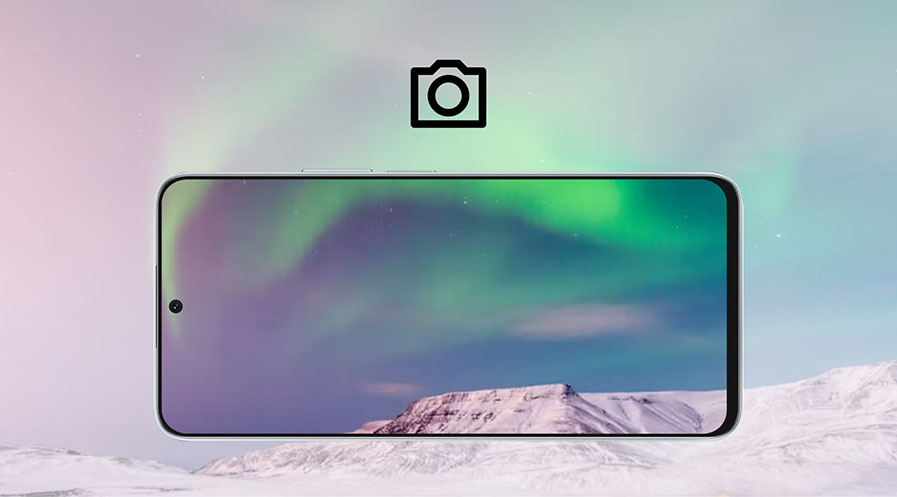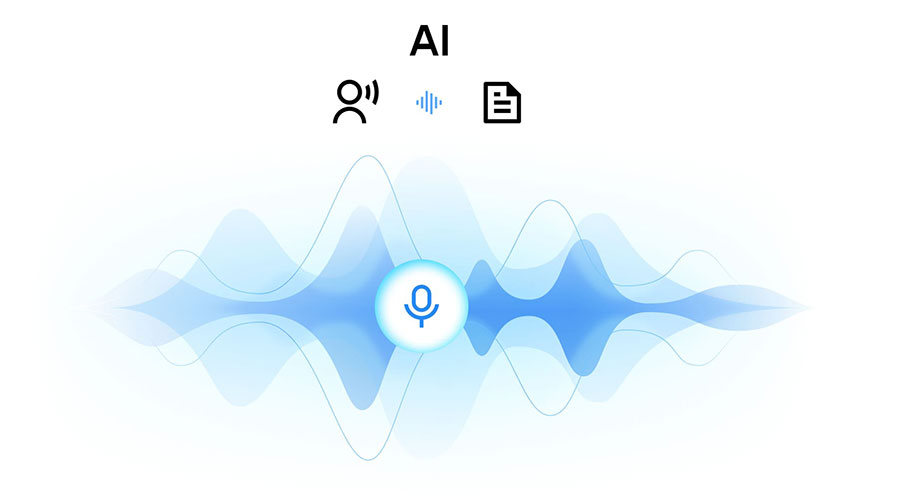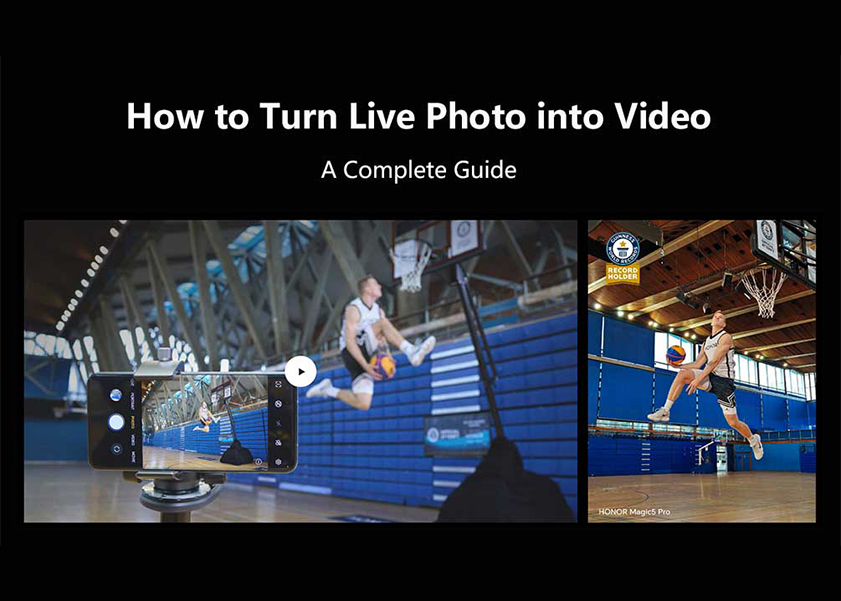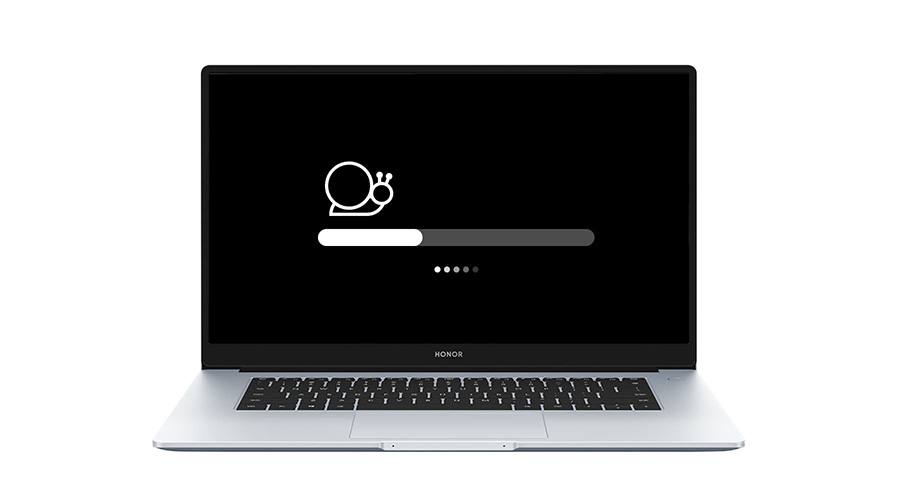TOP

我的荣耀 开启荣耀之旅
To log in to your account, you must first agree to the HONOR PLATFORM TERMS OF USE and HONOR Platform Privacy Statement . If you do not agree, you may only browse the site as a guest.
*You can unsubscribe at any time, Please see our Privacy Statement for details.
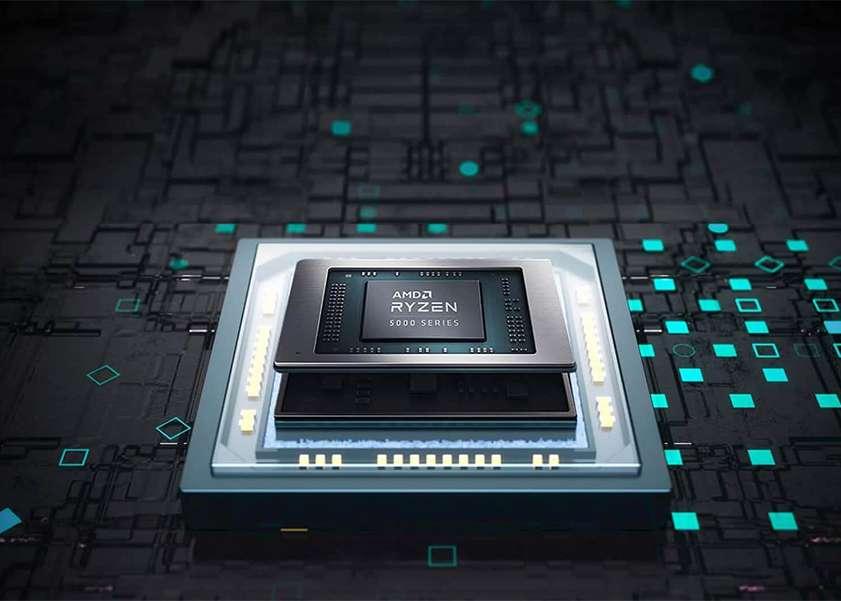
Can You Change Processor in Laptop? Pros, Cons, and How-To
In our rapidly advancing digital age, laptops serve as the backbone of both personal and professional lives. Yet, as software becomes increasingly demanding and new technologies emerge, many find themselves asking, "Can you change processor in laptop?" This question is pivotal for those looking to enhance their laptop's performance without investing in a new machine. In this comprehensive guide, we will explore the practicalities and challenges of changing a laptop's CPU. From the initial considerations of pros and cons to the technical steps involved, this article aims to demystify the process and provide you with the knowledge needed to decide whether a processor upgrade is the right choice for your laptop needs.
Can You Change CPU in a Laptop?
The short answer to "Can you change CPU in laptop?" is, it depends. Unlike desktops, where components are often designed for easy upgrades, laptops are engineered for compactness and energy efficiency. This design philosophy significantly impacts the feasibility of upgrading their internal components, including the CPU.
Soldered vs. Socket CPU
The key factor determining if a CPU can be changed is how it's integrated into the laptop. There are two primary methods:
Soldered CPU: Most modern laptops, like the HONOR MagicBook 15 (AMD Ryzen 5000 Series Processor), have processors that are soldered directly onto the motherboard. This method, known as BGA (Ball Grid Array) mounting, makes the CPU a permanent part of the motherboard. For these laptops, changing the processor is not feasible without replacing the entire motherboard, which is often costly and complicated.
Socket CPU: Older models and some high-end laptops designed for gaming or professional tasks might have socket CPU. These processors are inserted into a socket (PGA or LGA type) on the motherboard, making them removable and potentially upgradable.
Technical Expertise Required
Changing a laptop's CPU is not a task for the faint-hearted. It requires technical knowledge, precision, and the right tools. Even if the processor is not soldered to the motherboard, you must consider compatibility with the laptop's chipset, thermal design power (TDP), and the physical dimensions of the new CPU.
Pros and Cons of Changing Laptop Processors
After determining the feasibility of a CPU upgrade and confirming that your laptop indeed has a socket CPU, the prospect of enhancing your laptop's processing power can be quite appealing. However, it's important to weigh both the benefits and drawbacks before undertaking such an upgrade.
Pros:
1. Improved Performance: The most significant advantage of upgrading your laptop’s processor is enhanced performance. A newer CPU can handle more tasks simultaneously, offer better multitasking capabilities, and run advanced software more efficiently.
2. Extended Lifespan: Upgrading the processor can breathe new life into an older laptop, extending its useful lifespan and postponing the need for a complete replacement.
3. Energy Efficiency: Newer processors are often more energy-efficient compared to older ones, potentially offering better battery life alongside improved performance.
Cons:
1. Compatibility Issues: Not all CPUs are compatible with every laptop. Upgrading requires careful matching of the processor to your laptop's motherboard and chipset, which can be a complex process.
2. Risk of Damage: Processor replacement is a delicate procedure. There's always a risk of damaging your laptop during disassembly or installation, which could lead to costly repairs or even the need for a replacement.
3. Warranty Voiding: Changing the CPU might void your laptop's warranty. This means any future issues would not be covered by the manufacturer, leading to additional expenses for repairs.
4. Overheating Concerns: Upgrading to a more powerful processor could lead to overheating if the laptop's cooling system isn't designed for the higher thermal output, potentially affecting performance and longevity.
5. Cost: The cost of high-end processors can be quite steep. When combined with the technical expertise required for installation and the potential need for additional upgrades (like enhanced cooling systems), the total expense might approach or even exceed the cost of a new laptop with similar specifications.
While upgrading the processor in a laptop can offer significant benefits in terms of performance, it comes with considerable risks and limitations. It's vital to assess whether the potential improvements justify the costs and risks involved.
How to Check Processor Compatibility?
Having weighed the pros and cons of changing your laptop's processor, the next step for those considering this upgrade is determining processor compatibility. It's crucial to ensure that the new CPU you're contemplating is compatible with your laptop's hardware and design specifications. Here's how you can check:
1. Identify Your Motherboard: Use system information tools or check the user manual to find out the specifications of your motherboard.
2. Check the CPU Socket: Your motherboard's socket type must match the new processor. Common socket types for laptops include PGA (Pin Grid Array) and LGA (Land Grid Array).
3. Examine the Chipset: The chipset on the motherboard must support the new CPU. You can find this information on the manufacturer's website or through CPU support lists.
4. BIOS Compatibility: Ensure that the laptop's BIOS can support the new processor. This may require a BIOS update.
5. Thermal Design Power (TDP): The new CPU should have a similar TDP to the original to ensure the cooling system can handle it.
By thoroughly checking these factors, you can determine the feasibility and suitable options for upgrading your laptop's processor.
How to Change a Laptop Processor?
After confirming the compatibility of a new processor with your laptop, you may decide to proceed with the upgrade. It's essential to approach this task with precision and care. Here's a guide on how to change a laptop processor:
1. Gather Necessary Tools and Components: Before starting, ensure you have the right tools, including a set of precision screwdrivers, an anti-static wristband, and thermal paste. Of course, you'll also need the new, compatible processor.
2. Power Down and Prepare the Laptop: Shut down your laptop completely and disconnect all cables. Work on a clean, static-free surface. Ground yourself with an anti-static wristband to avoid damaging the components with static electricity.
3. Access the Motherboard: Carefully open the laptop's casing. This usually involves removing screws from the bottom of the laptop. Be mindful of different screw sizes and their respective locations for reassembly.
4. Locate and Remove the Old Processor: Once inside, locate the CPU. It's typically secured by a locking mechanism on the socket. Gently release this lock and carefully lift the old processor out.
5. Install the New Processor: Align the new processor correctly with the socket, ensuring no bent pins (for PGA sockets). Gently place it into the socket and secure the locking mechanism. Avoid applying excessive force.
6. Apply Thermal Paste: Clean off any old thermal paste from the heatsink and the new CPU. Apply a small amount of new thermal paste to the CPU. This helps in efficient heat transfer to the heatsink.
7. Reassemble the Laptop: Reattach the heatsink and fan over the new processor. Then, carefully reassemble the laptop, ensuring all components are correctly connected and screws are returned to their original places.
8. BIOS Update (if necessary): Upon first boot, enter the BIOS to ensure the laptop recognizes the new CPU. You might need to update the BIOS to ensure full compatibility and functionality.
9. Test the Laptop: After the laptop is fully reassembled, power it on to test. Monitor the performance and temperature to ensure everything is working correctly.
Changing a laptop processor is a delicate process and not recommended for those without experience in handling computer hardware. If you're not confident in your ability to perform these steps safely, it's advisable to seek professional assistance.
Conclusion
As we conclude this insightful exploration into the world of laptop processors, we hope that your question, "Can you change the processor in laptop?" has been thoroughly addressed. From weighing the pros and cons of such an undertaking to understanding the intricacies of processor compatibility and the actual process of changing a CPU, it's clear that this endeavour requires careful consideration and technical expertise. While the possibility of upgrading your laptop's processor can be an exciting prospect, it is often met with limitations and risks. We recommend assessing your needs, the compatibility of your device, and perhaps most importantly, seeking professional advice before proceeding with any hardware modifications.
FAQ
Can I upgrade my laptop processor from i5 to i7?
Upgrading your laptop from an Intel i5 to an i7 processor is possible but complex. The new i7 processor must be compatible with your laptop's motherboard and chipset. Many laptops have processors soldered onto the motherboard, making upgrades impossible without replacing the entire motherboard. Additionally, the i7 generally produces more heat, demanding better thermal management. This upgrade is technically demanding, potentially costly, and could void your laptop's warranty.
Can I change my laptop processor from AMD to Intel?
No, switching from an AMD to an Intel processor involves more than just swapping out the CPU. It requires a compatible motherboard and chipset, which often means replacing the entire mainboard, making it an impractical and costly endeavour.
Will a new processor speed up my laptop?
Yes, upgrading the processor can potentially speed up your laptop, particularly for CPU-intensive tasks. However, this depends on compatibility with your laptop's motherboard (many laptops have non-upgradable, soldered CPU), the impact on other components like RAM and storage, and whether these components will bottleneck the new CPU's performance.
Source: HONOR Club

Subscribe For Updates - Special Offers And More.
By providing your email address, you consent to receive the latest offers and information on Honor products, events and services through email or advertisement on third-party platforms. You can unsubscribe anytime according to Chapter 5 of HONOR Platform Privacy Statement.
Consumer hotline
80004444408 Monday to Sunday,9:00am-9:00pm
ae.support@honor.com
Copyright © HONOR 2017-2025.All rights reserved.
We use cookies and similar technologies to make our website work efficiently, as well as to analyze our website traffic and for advertising purposes.
By clicking on "Accept all cookies" you allow the storage of cookies on your device. For more information, take a look at our Cookie Policy.
Functional cookies are used to improve functionality and personalization, such as when playing videos or during live chats.
Analytical cookies provide information on how this site is used. This improves the user experience. The data collected is aggregated and made anonymous.
Advertising cookies provide information about user interactions with HONOR content. This helps us better understand the effectiveness of the content of our emails and our website.